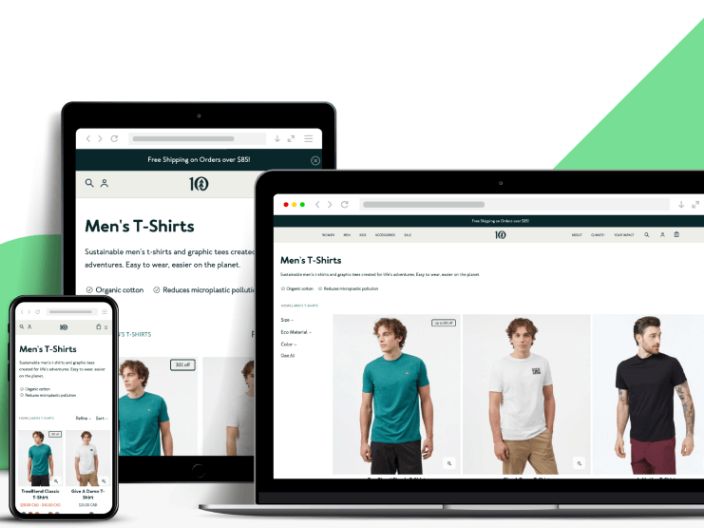Starting an online business can be an exciting yet overwhelming process. One of the most critical steps is choosing the right platform for your online store. Fortunately, Shopify is a user-friendly platform that makes it easy to launch a professional online store without any coding knowledge.
In this blog, I’ll guide you through the basics of creating your Shopify store, and for those who prefer visual learning, I’ve created a comprehensive YouTube video tutorial in Malayalam. This step-by-step tutorial will walk you through everything you need to know to set up your store, from account creation to customizing the design and adding products.
Why Shopify is the Ideal Choice for Beginners
Before diving into the process, let’s explore why Shopify is the go-to platform for many aspiring entrepreneurs and business owners.
- Easy to Use: Shopify’s interface is intuitive and straightforward, making it ideal for beginners who don’t have technical skills.
- All-in-One Solution: Shopify provides everything you need to run an online store, from product listings to payment processing and shipping.
- Scalable: Whether you’re running a small business or planning to grow your eCommerce empire, Shopify can handle it all.
- Excellent Support: With 24/7 customer support, detailed documentation, and an active community, Shopify ensures you never feel stuck while building your store.
- Customizable Designs: Shopify’s themes are fully customizable, so you can create a store that reflects your brand’s personality.
Step-by-Step Guide to Creating a Shopify Store
Below is a brief summary of how to create your Shopify store. If you need more in-depth instructions with visuals, be sure to watch my YouTube tutorial in Malayalam at the end of this blog.
1. Sign Up for a Shopify Account
- To get started, head over to the Shopify website and sign up for a free trial. You’ll need to enter your email address, create a password, and choose a store name.
2. Set Up Your Shopify Dashboard
- Once your account is created, you’ll be taken to the Shopify dashboard, where you can start building your store. The dashboard is where you’ll manage everything, from adding products to configuring payment gateways.
3. Choose a Theme for Your Store
- Shopify offers a wide range of free and premium themes to suit different industries and styles. You can browse the theme store and select one that matches your brand. Once selected, you can customize it with your logo, colors, and images to create a unique look for your store.
4. Add Products to Your Store
- The next step is to add your products. You’ll need to upload high-quality images, write detailed descriptions, and set prices for each product. Make sure to categorize your products and provide useful information like weight, variants, and inventory status.
5. Set Up Payment Gateways
- Shopify makes it easy to accept payments from your customers. You can set up popular payment gateways such as Shopify Payments, PayPal, or credit card processors. Shopify also supports multiple currencies, allowing you to sell globally.
6. Configure Shipping Options
- Set up your shipping rates and zones according to your business needs. You can offer free shipping, charge flat rates, or calculate rates based on location and product weight. Shopify integrates with popular carriers, making it easier to manage logistics.
7. Customize Your Store’s Design
- Use Shopify’s drag-and-drop editor to customize your store’s layout and appearance. You can edit the homepage, product pages, and other sections to create a cohesive and professional look for your store.
8. Launch Your Store
- Once you’ve added your products and customized your store, you’re ready to go live! Shopify allows you to choose a custom domain (or use the free Shopify domain) and publish your store for the world to see. Don’t forget to test the checkout process before launching!
Watch the Full Tutorial in Malayalam
For a more detailed, step-by-step walkthrough of how to set up your Shopify store, check out my YouTube video tutorial in Malayalam. In this video, I cover every aspect of store creation, from account setup to launching your store, in a way that’s easy to follow for Malayalam-speaking viewers.
👉 Watch the Full Video Here
Why Watch This Video?
- Comprehensive Guidance: This video covers all the essential steps you need to create a fully functional Shopify store, even if you’re starting from scratch.
- Beginner-Friendly: It’s designed specifically for beginners, so no prior experience is required.
- Language Support: The video is in Malayalam, making it easier for native speakers to follow along and understand the process.
Conclusion
Starting an online store with Shopify is a great way to enter the world of eCommerce. The platform offers a user-friendly experience, powerful features, and scalability to help you grow your business. If you follow the steps in this blog and my detailed Malayalam video tutorial, you’ll be ready to launch your Shopify store in no time.
Don’t hesitate to reach out with any questions or concerns, and be sure to subscribe to my YouTube channel for more helpful tutorials!
If this article helped you, feel free to share it with others who might find it useful.
Related Topics:
Which E-Commerce Platform Is Better? : Click Here