Have you looked for WordPress themes with demo content?
I have compiled a list of the best free WordPress themes with demo templates (content) across over 10,000 themes you can use for free. Before selecting the best WP themes for this article, I tested over 100 from the WordPress theme directory.
Making thousands of WordPress blogs with sample content is quite simple. If you’re just starting out, you can also save money and time. Each theme comes with a unique set of templates.
Note:
- This post does not contain any third-party commercial themes. These are all available for free at WordPress.org.
- Because Blocksy includes all of the demo content in the free edition, I suggest it to free users.
- If you are willing to spend some money, GeneratePress is the best option because it offers over 100 beginner sites.
As a user, I dislike demonstrations that, aside from a few subtle differences, have the identical appearance as every other theme. However, Blocksy and GeneratePress work really well together to make replacing items seamless and visually appealing. These are my first two picks for themes whenever I create a website.
Using WordPress.org themes and plugins is something I always advise. Still, there aren’t many well-coded WordPress (ORG) themes and plugins.
Although WPO offers thousands of free themes, many of them are total trash, thus I can only recommend ten of the best.
Let us now delve further.
Best Free WordPress Themes With Demo Content
- 1. GeneratePress
- 2. Blocksy
- 3. Neve
- 4. OceanWP
- 5. Kadence
We’ll look at the best WordPress themes with starter templates, or demo content.
1. GeneratePress

Free, quick, and easy to use WordPress theme GeneratePress is well-liked by developers and bloggers. In contrast to other themes, GP offers very little customisation. With GeneratePress, you will get a blank sheet that you can customise.
I think GeneratePress Premium is the greatest option. Try the premium edition, which also includes a tonne of features and paid demo content, if you want superior features.
GeneratePress Demo Content
Although GeneratePress does not offer a free demo, you can purchase the lightweight, affordable pro edition, which comes with over 100 starter sites.
Compared to page builders with multiple layouts, they use GenerateBlocks and Gutenberg, which are thinner. I have included a few examples of GeneratePress demo content:
- Freelance – ideal template mixtures for a freelance website
- Scribe – useful for a blog or a website focused on content
- Marketer – a blog concept for affiliate and review sites
- Crypto – a crypto-related demo site that is ideal for your crypto platforms
- Security – demo content for CCTV with security websites
- Summer Camp
- SafeWheels – designs for automobile insurance
- Flavor – focus on Meals and restaurant sites
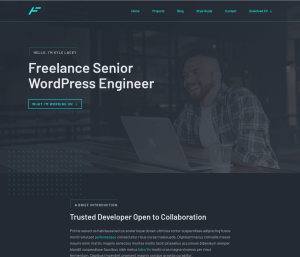
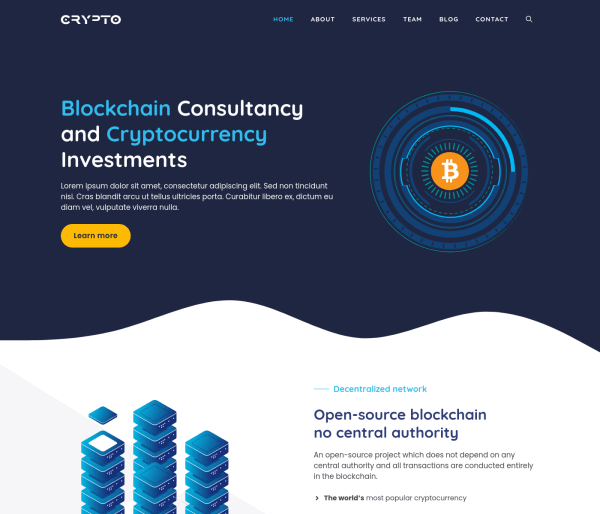
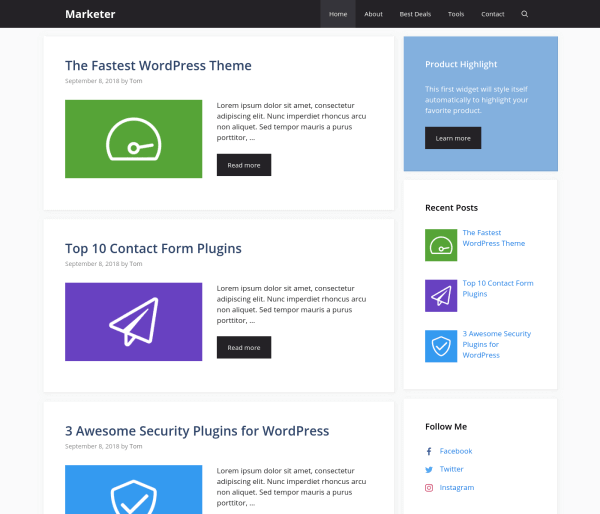
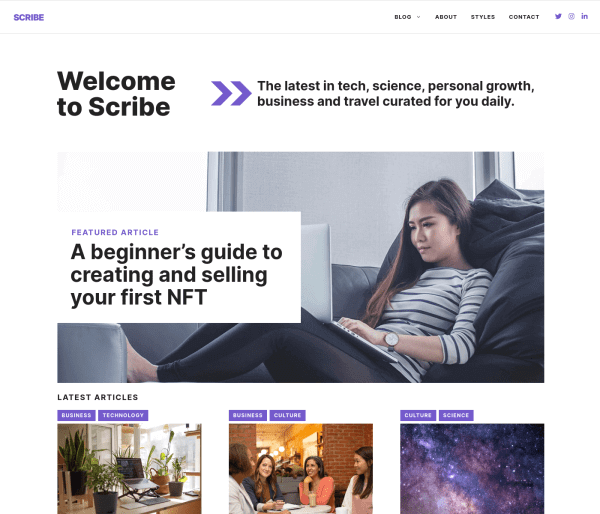
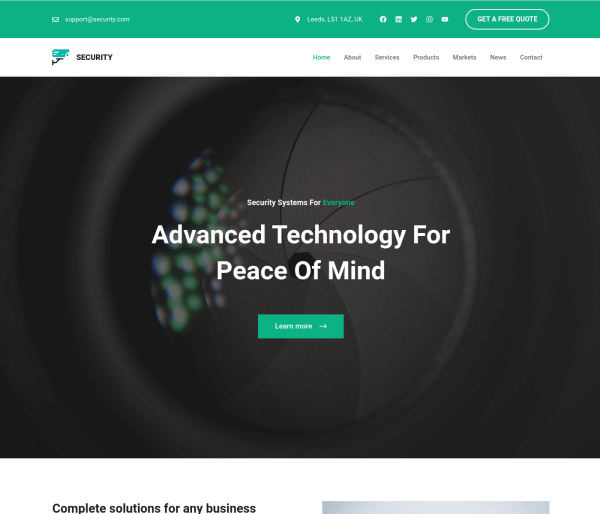

All of GP’s demo data is stored on cloud servers. You are free to preview and import it whenever you’d like. The list is lengthy. GeneratePress is the perfect theme for a theme that grows with you because it has a large initial theme collection and styles.
The best ones for clean-line designers are the uncommon ones. Because of GeneratePress’s excellent code, documentation, and support, a lot of people adore it.
Although it has some restrictions, I enjoy the free version. It’s not particularly adaptable. There are over 100 WordPress theme demos in the premium edition.
Using GeneratePress for experimentation is worthwhile. Without a web developer, using and customising it is simple. GeneratePress is simple to use; you don’t need to be a programmer to utilise it.
2. Blocksy
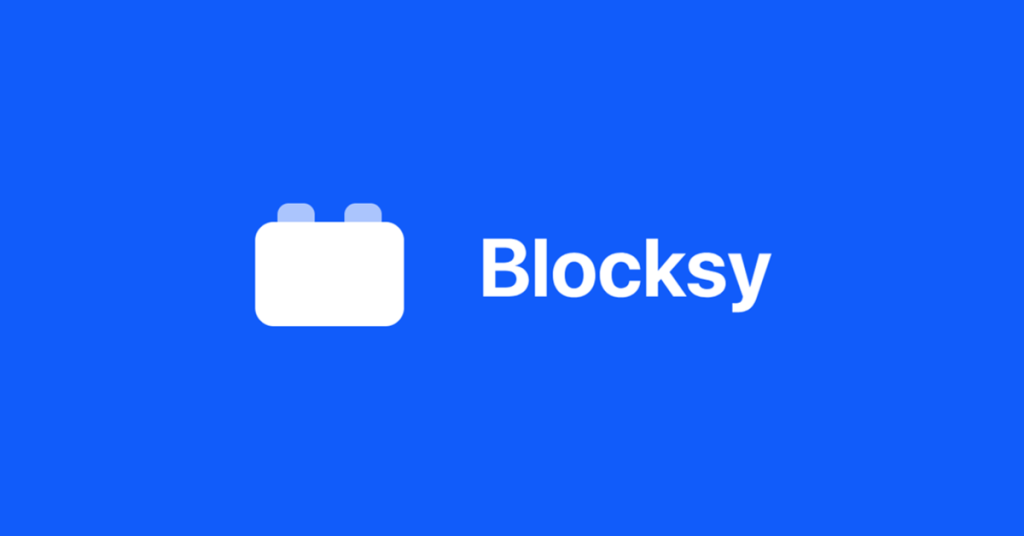
Blocksy is arguably the most practical free WordPress theme available today, offering completely customisable extra features even in its free edition. I find the “advanced visual header and footer builder,” which is exclusive to this theme, to be the most remarkable feature.
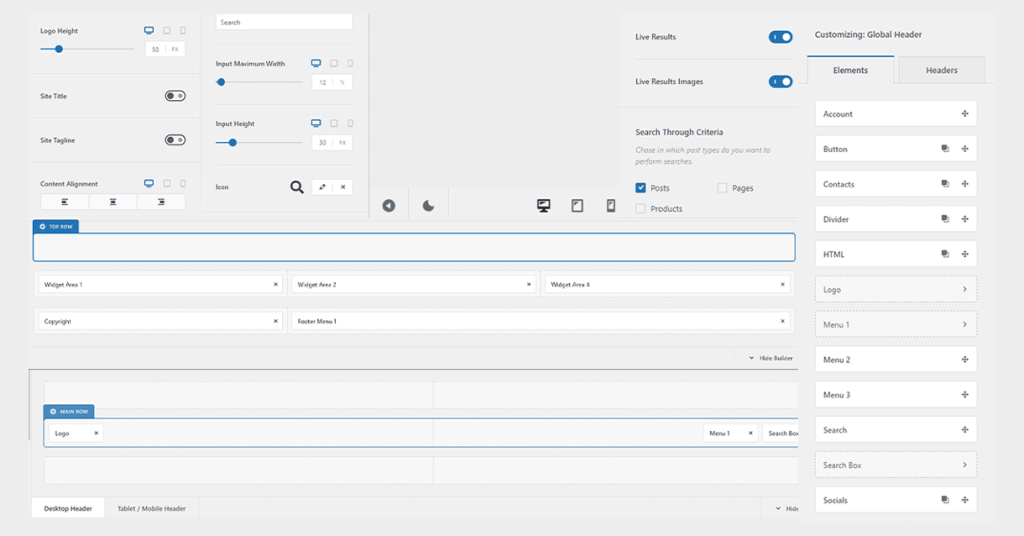
If you’re a novice blogger who struggles to come up with a theme, you’ll adore it. Every component of your website, including the menu, sidebars, navigation bars, body, and header, can be altered.
Many themes are available that don’t accommodate various hues and patterns. However, Blocksy allows you to choose long, rich colours for every component.
Additionally, I appreciate that this theme allows you to choose the width in pixels as well as the distance between items on your pages. It appears best on articles and pages that are thin or full-width.
With only a few clicks, Blocksy provides over 28 free WordPress starter sites, or demo material, that can be incorporated. I enjoy Blocksy Starter sites since they are distinct, eye-catching, and don’t look like other websites.
Positively, Gutenberg was used in the design of every Blocksy demo. Elementor is another option, but it would not be a smart one.
Check out these complimentary Blocksy demos:
- Renovation – designed for maintenance, repairing, or building websites and compatible with Gutenberg and Elementor
- Wood – a special demo template made for woodworkers
- Justice – design for legal assistance sites
- Restaurant – meant for restaurant and catering services
- Car Service – template for car service and repair
- Gadgets – free demo content for Gadgets review
- Review Hub – change your website to a comprehensive review hub
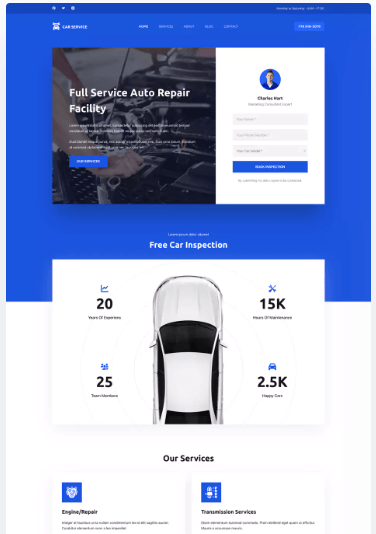
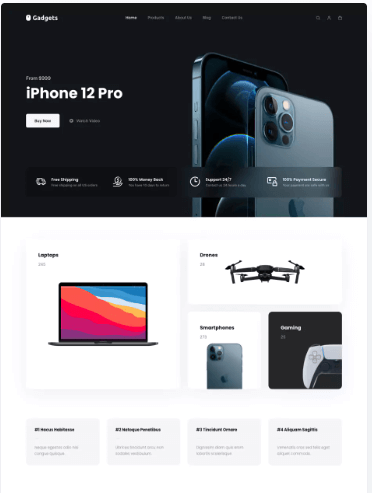
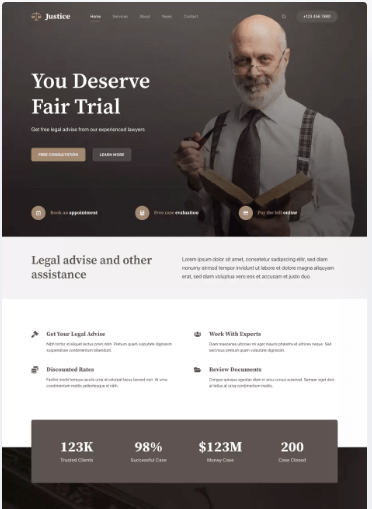
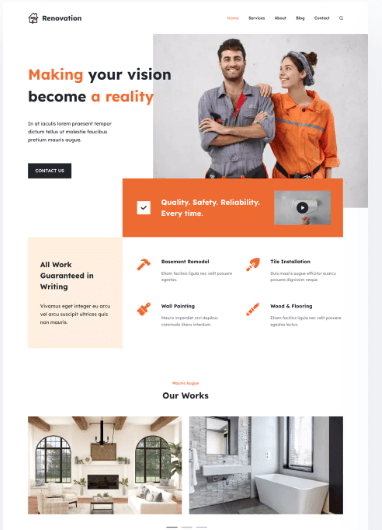
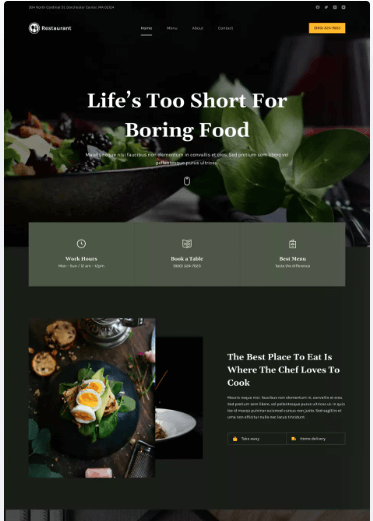
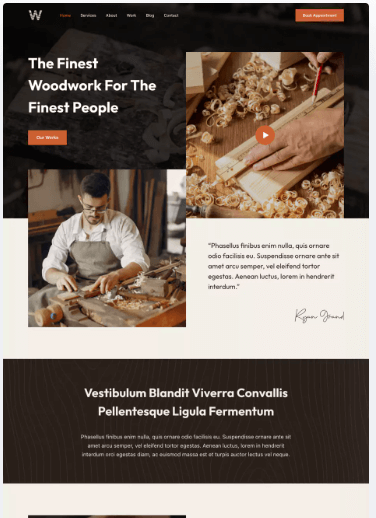
This is a neat WordPress theme that comes with a tonne of eye-catching, well-designed, and optimised starter demos. You can alter the appearance and feel of your pages and blog with Theme UI. Every part has amazing content and a lot of passion.
Regardless of your degree of experience, Blocksy is ideal for non-programmers and will save you time. regardless of your skill level—from novice to developer. You had best take this one. I would advise everyone to do this.
3. Neve

Neve is a well-liked freemium WordPress theme from Themeisle with an abundance of sample content. The library on their initial website is cloud-based, and even the free edition offers a number of customisation options. To import, all you need to do is click the button.
Neve, in contrast to other themes, is compatible with all site builders, including Beaver Builder, Elementor, Divi, and Thrive builders, as well as Gutenberg. You can use Neve to alter the colour palette in each of your venues.
You can build your header and footer using drag-and-drop. Make your choice between contained and entire spacing layouts and designs, then adjust those decisions.
Neve is comparable to Blocksy and Kadence; however, Neve’s free edition lacks numerous features that are present in the free versions of Blocksy and Kadence, such as layouts, headers and footers, and layouts that are exclusive to the premium versions.
Neve is well-coded and has a free version that may be used for any type of page, which is why I enjoy it. Almost twenty of the more than fifty demos are available for free. Only the premium edition has access to the remaining content.
Here are some Neve starter sites you can try:
- Architecture – design concepts for architecture
- Blogger – suitable for content-focused websites but very generic for me
- Fitness Trainer – useful for a fitness center
- Web Agency – right for a web agency’s design
- Photography – a very typical photography style
- Yoga Studio – for spiritual
- Pet Shop – design for pet products
- Vacation Rental – luxurious residences
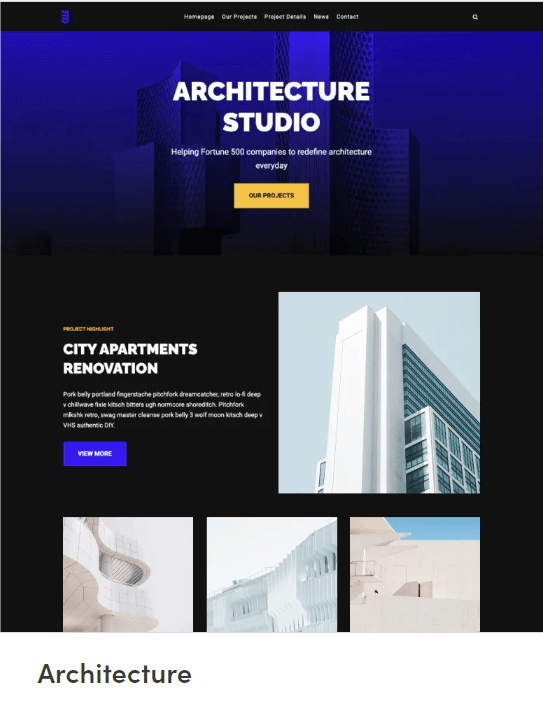
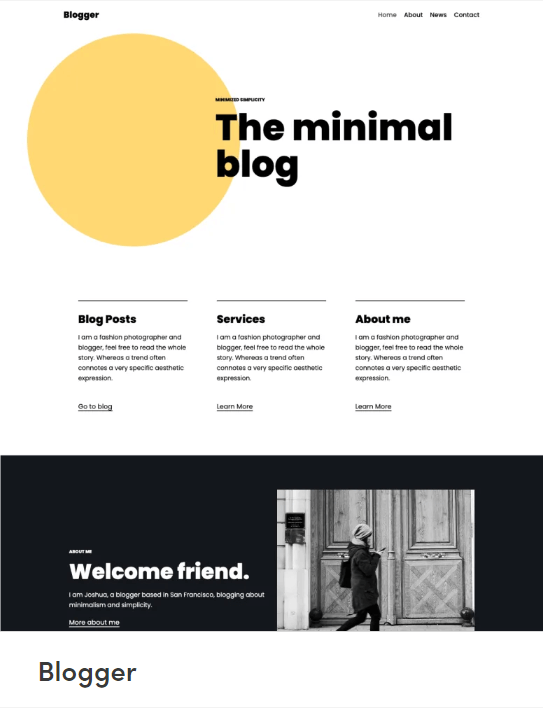
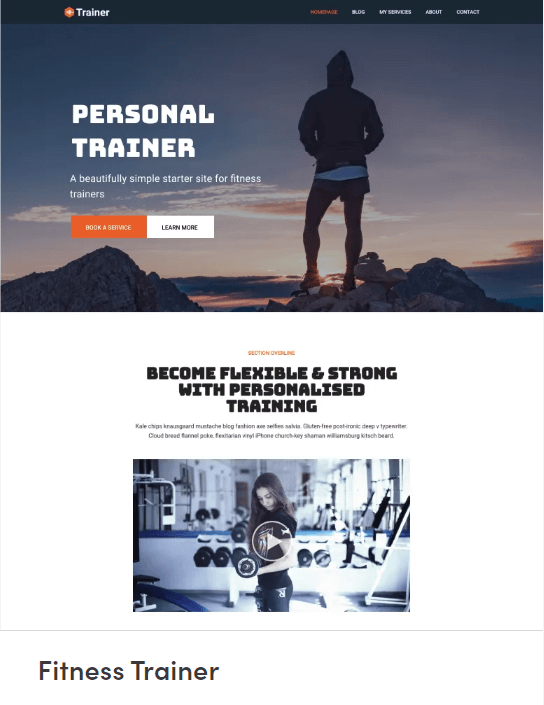
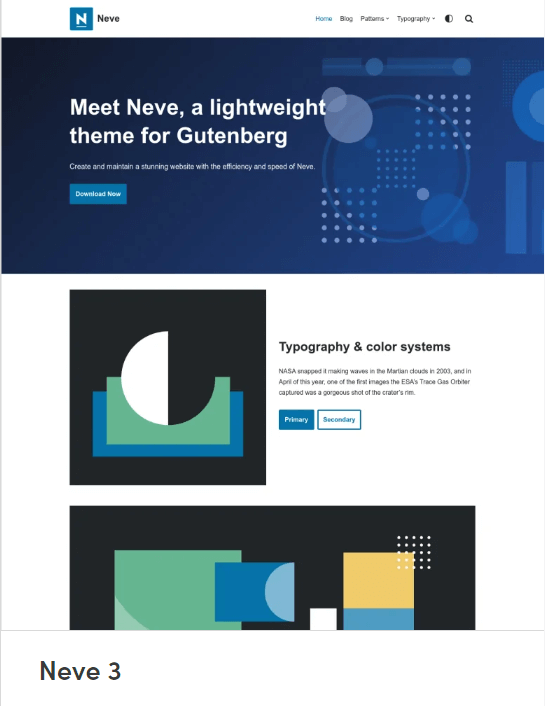
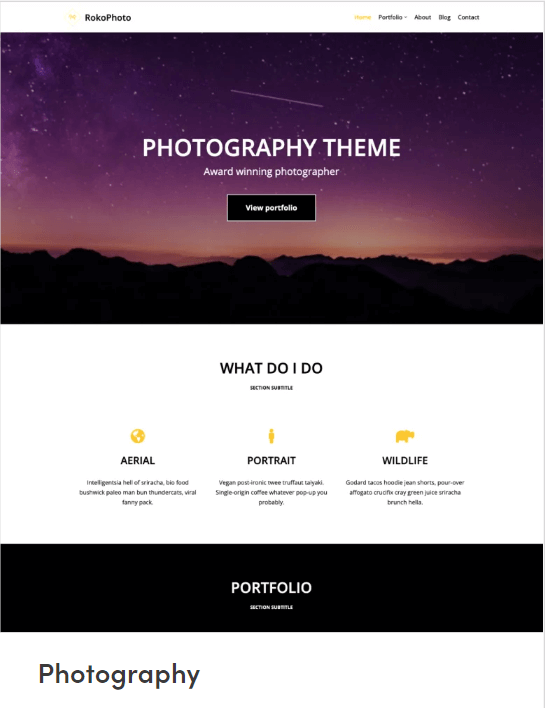
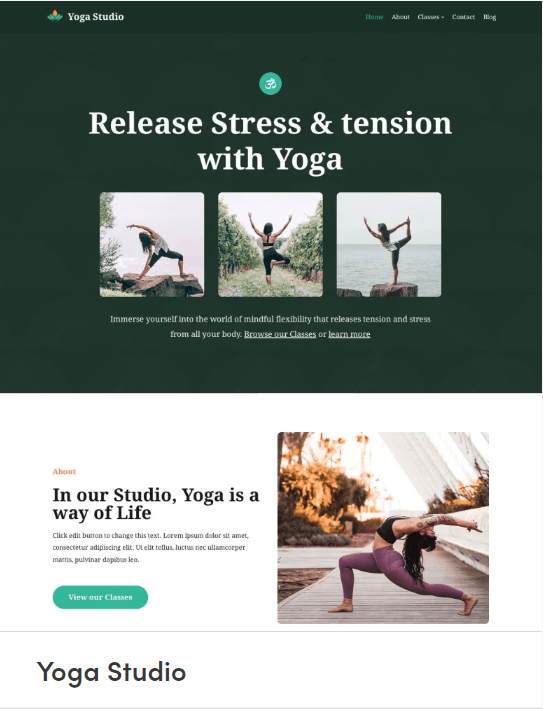
Neve is packed with features, much like the others. Its developer is a respectable business that provides lots of assistance. If you require a lot of assistance, I would suggest this.
That being said, the free edition offers very little customisation. You can use cloud demo content on different websites by using Neve. But they need to be updated because they are general.
4. OceanWP

With a tonne of customisation options, both premium and free demo material, and over 5,000 good ratings in the WordPress theme directory, OceanWP is a well-liked freemium WordPress theme.
Use OceanWP with any page builder (Beaver Builder, Brizy, WP-Bakery, VC, etc.) and Gutenberg.
With just a few clicks, you can quickly activate or deactivate every component of the theme, including add-ons, effects, positions, menus, and visuals, using the page layout controls.
You can benefit from a plethora of capabilities with OceanWP, like advanced styles, page design, full or box width, font versatility, and many more. Even with the free edition, this is applicable.
Still, the biggest drawback is that there’s no way to create headers and footers. On the other hand, you have the option to modify the headers of specific pages and posts both globally and individually, selecting from seven distinct header styles (transparent headers). Three different mobile menus are selectable by OceanWP through the header settings.
OceanWP Free Demo Content
You can choose from over 200 Gutenberg-ready full-website WordPress demos on OceanWP, most of which are premium, but at least 40+ are free.
Here are some demo content examples for OceanWP:
- Freelance designer
- Blogger
- Coach
- Stylish
- Tattoo
- Bedding
- Charity
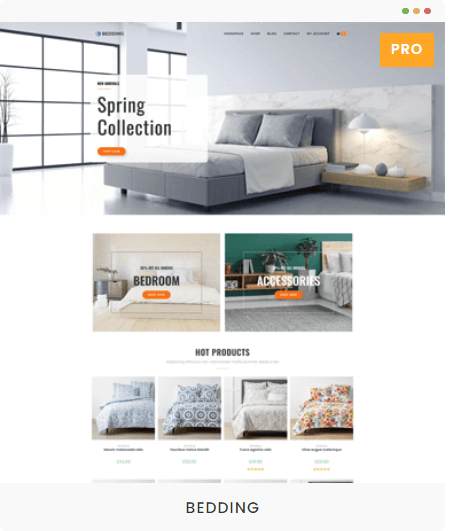
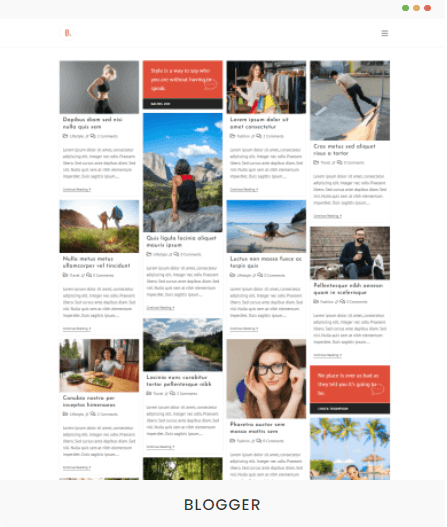
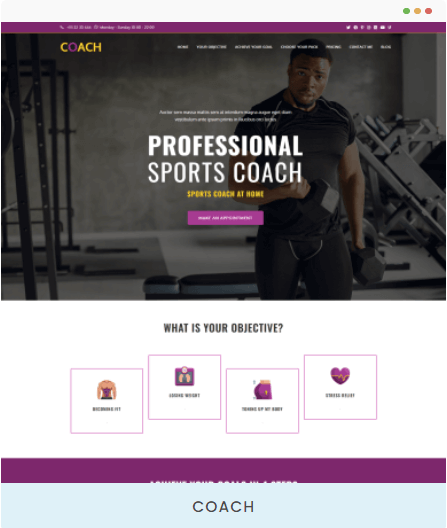
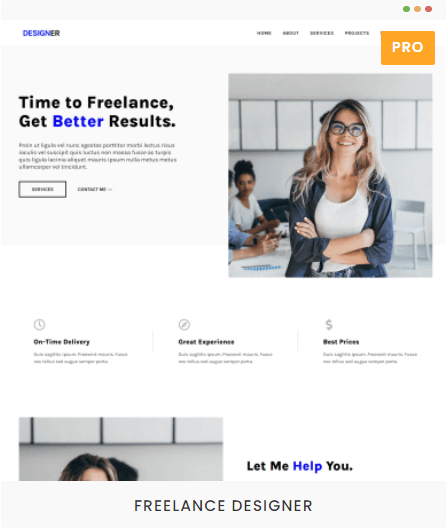
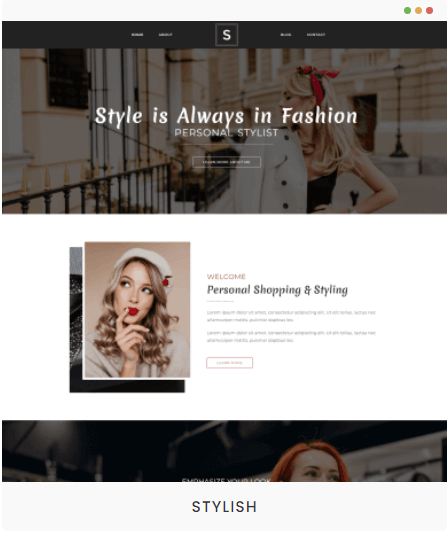
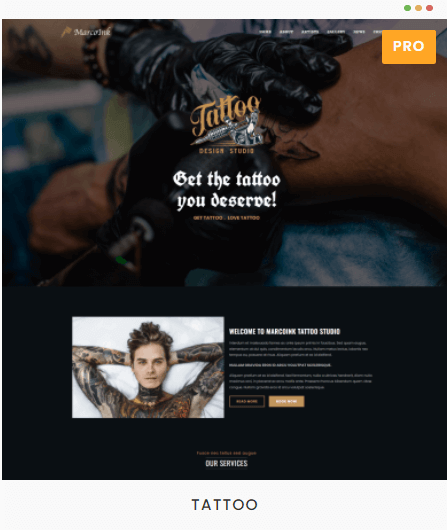
One of the most well-liked and useful WordPress themes is OceanWP. If you enjoy their styling templates, it’s still a wonderful theme even though the redesigned UI was a bit overwhelming.
With so many functions already included, OceanWP eliminates the need for sluggish plugins. It’s fantastic because of its many features and easy-to-use UI.
5. Kadence

Kadence and another Blocksy are comparable in that they have largely the same customisations. Blocksy and Kadence have different code structures, despite claims to the contrary.
It is difficult to believe it was duplicated. Or, replicated or not, Kadence is a highly adaptable WordPress theme featuring sophisticated settings and a drag-and-drop builder for the header and footer.
The Kadence theme includes twelve distinct colour schemes that you may adjust. You can alter the website design in Kadence all the way down to the screen size using the layout settings.
There are numerous settings available in Kadence for posts, web pages, and even different sorts of posts and pages. It is possible to alternate between sidebar, narrow, and broad designs and layouts.
Kadence WordPress Theme With Demo Content
On Kadence’s website, a plethora of complimentary and premium beginning templates (demo material) are available.
There are a number of free demos—I believe there are over sixty—available. Yes, that is really awesome. The majority of websites are also created with the Gutenberg with Kadence Blocks plugin.
Here are some Kadence Starter Templates that you may find valuable. Choose from a free starter template or a paid one:
- BBQ BEER Fest – Yes, it’s useful for grillers
- Writing Course – designed for writing experts
- Greenthumb – ideal to start an indoor plant store
- Nutrition Course – unique template sets for nutritionists
- Design Course – impressive for designers
- Single Product – fine solution for a single production site
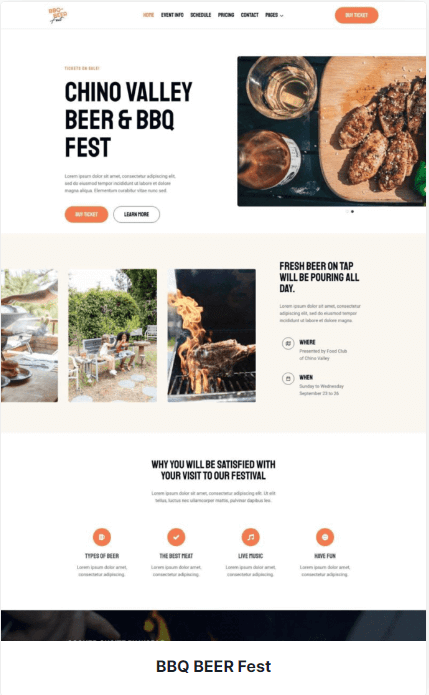
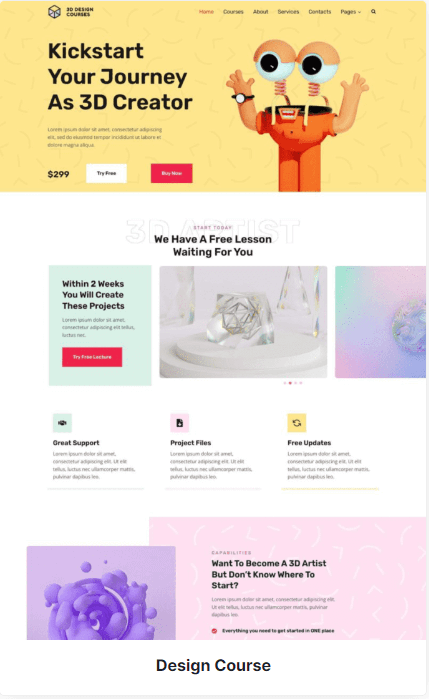
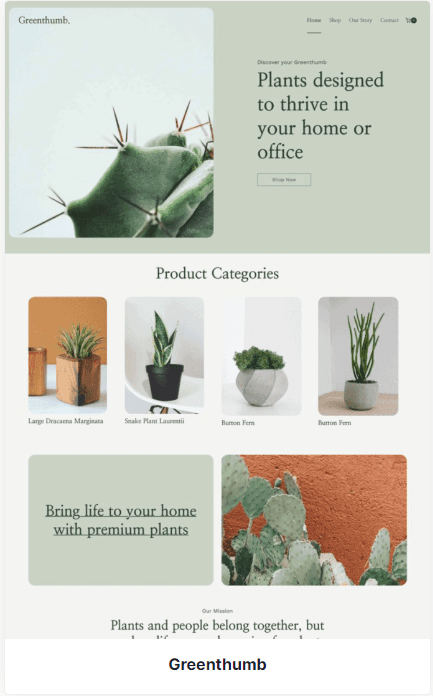
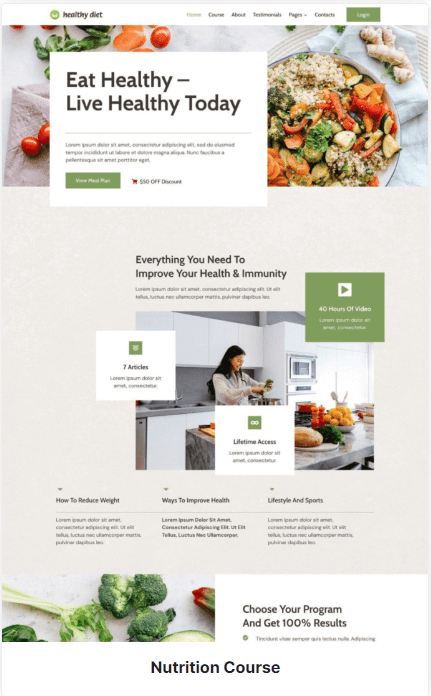
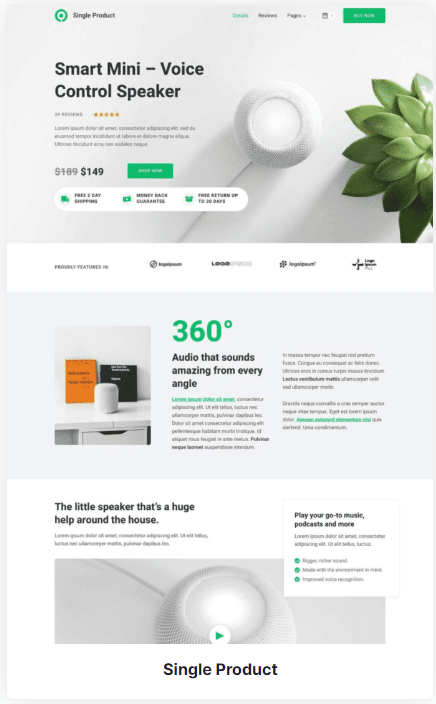
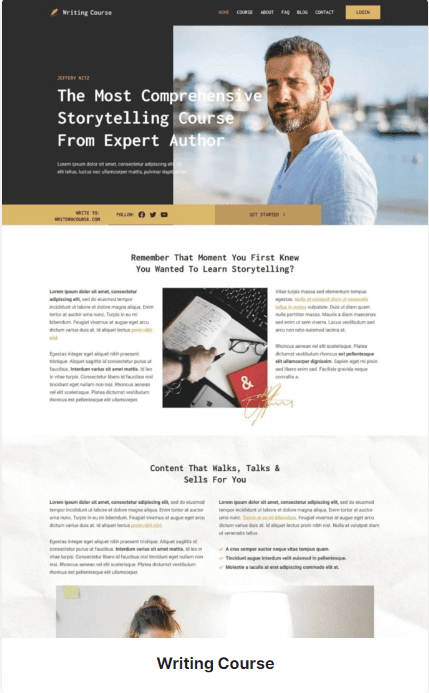
Global typefaces, a scrollable top, transparent or sticky headers, adaptable controls, and breadcrumbs are all features of Kadence.
Setting up the menus above and below is simple. The numerous possibilities offered by the Kadence font setting make it perfect for your website.
If you are not familiar with Blocksy or GeneratePress, Kadence is a decent choice. Compared to Blocksy, Kadence offers a greater number of free demos and is superior than GeneratePress free edition in nearly every aspect.
In Conclusion
This blog post about WordPress themes with demo material is coming to an end. I’ve used over 100 themes in WordPress since I first started using it. The majority are extremely bloated and time-wasting.
WordPress.org offers over 10,000 free theme downloads. With the exception of Blocksy, GeneratePress, Neve, OceanWP, Zakra, Kadence, Astra, etc., I believe that most themes are garbage.
Without a doubt, the Twenty Twenty-One, Two, and Three basic WordPress themes are well-coded, have a beautiful appearance, and are error-free.
How about WordPress themes that are premium and available on other marketplaces?
There’s no need to give them any thought. Yes, I did, however the official WordPress theme library offers better possibilities than those subpar ones, thus I don’t want to use them anymore.
I have experimented with a lot of themes in the past. Everybody claims to have the greatest theme. However, because of their high quality and straightforward designs, Blocksy and GeneratePress are given precedence.
Another discusses their lightweight, performance, batch processing, and narrow codes. The need for simple-to-use, adaptable themes is still high.
Other Articles:
